Cross-Country Soaring 2004
9.1.1 House Thermals
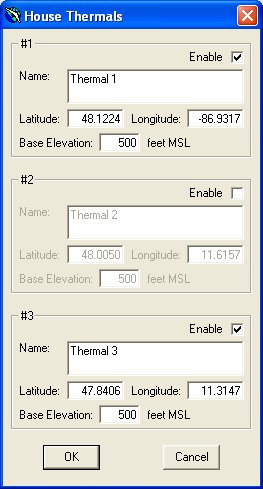 Many real-world soaring sites have what
local pilots call “house” thermals, thermals that are often present
originating from the same ground trigger points. CCS allows you to define the ground
trigger points of up to three house thermals, each of which has a
fixed position and lasts throughout the “soarable” part of the
day. House thermals are only available
in unscripted mode. To configure house
thermals, click Configure House Thermals
on the main CCS Control Panel window.
You’ll see the House Thermals window.
Many real-world soaring sites have what
local pilots call “house” thermals, thermals that are often present
originating from the same ground trigger points. CCS allows you to define the ground
trigger points of up to three house thermals, each of which has a
fixed position and lasts throughout the “soarable” part of the
day. House thermals are only available
in unscripted mode. To configure house
thermals, click Configure House Thermals
on the main CCS Control Panel window.
You’ll see the House Thermals window.
· Enable – House thermals cost CCS a little processing effort during flight, so if you rarely or ever use house thermals, you may see slightly better performance by disabling them.
· Name – Enter a name of up to 30 characters. When you “look” to this thermal in FS, its name will be displayed on screen.
· Latitude – Enter the latitude of the ground trigger point of this thermal using the DD.DDDD format. North is positive.
· Longitude – Enter the longitude of the ground trigger point of this thermal using the DD.DDDD format. East is positive.
· Base Elevation – Enter the elevation of the ground at the coordinates entered.