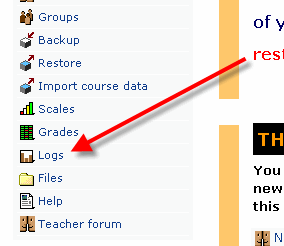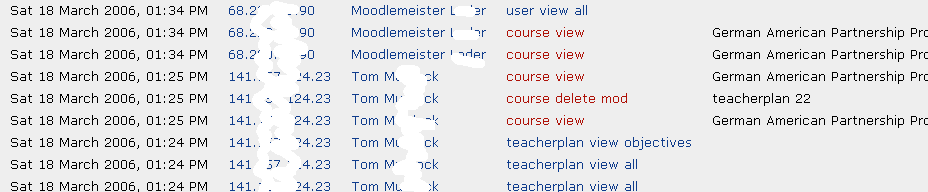Logs
From MoodleDocs
Moodle 1.5
Course logs show activity within the course. It allows tutors to
see what resources are being used and when, or check that an individual student
has viewed the resource they claim to have read. Individual user reports
generate some basic graphical views of this information.
Using the drop-down menus you can view the log records at course level, user level and/or activity level on a specific day or all days.
For course management these logs can help determine what types of resource are the most popular, including those that receive no interest whatsoever. This can help plan resource selection for future courses. Viewing individual activity reports can help you monitor student activity and identify learning styles.