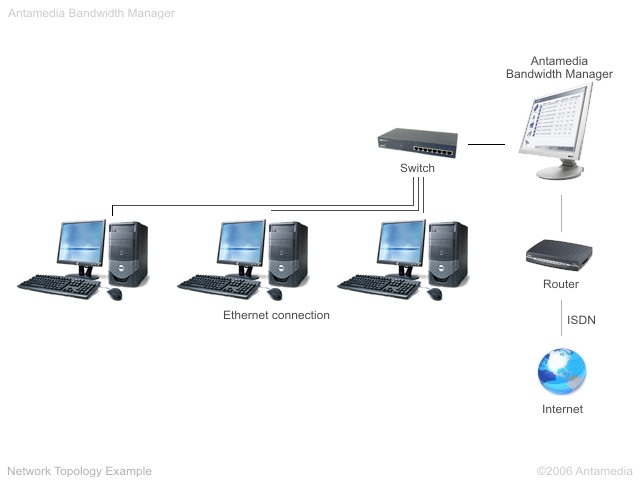Network Topology 1
Antamedia Bandwidth Manager should be
installed on standard PC computer running Windows OS. We'll call this
computer Server computer.
As a first step, we will share Internet connection on NIC 2. To remind you, this is a network card that connect server computer with Internet. We recommend using Windows Interent Connection Sharing (ICS) as it's easy to setup and it's free to use. Detailed steps are described here: Once you finish this step, IP addresses will be changed. IP address of NIC2 is usually provided by your ISP and for example it might be 194.190.20.128 NIC1 (connects your network with server computer) will get IP address 192.168.0.1. This is default IP that Internet Connection Sharing sets to your network card. Note that you can change this IP address to some other IP address. Subnet mask is 255.255.255.0. Instead of default IP range 192.168.0.1 you can use for example 10.0.0.1. In this network topology, server and
all of client computers are connected to the switch and make local
network. Client computers are configured to connect to the internet
though the server computer with installed Bandwidth Manager. IP
addresses assigned to the clients will be in the range from
192.168.0.11 to 192.168.0.xx and will have the same subnet mask as your
server computer 255.255.255.0. Gateway should be 192.168.0.1 and DNS
addresses are usually assigned by your ISP.
Once client computer user try to access to the internet, Bandwidth Manager will check this IP / MAC and since customer is not authenticated, it will block access to the internet. In the case autologin option is enabled, all user without authentication will be able to use internet withdefault limitations. In combination with Antamedia Internet Caffe software, Bandwidth Manager allows fully automated process in your cyber cafe. Bandwidth manager disables internet access to the Internet Caffe client computers, preventing any program to access Internet resources. Online games, viruses, worms etc will not be able to generate undesired traffic. |
©2001-2007 Antamedia
|