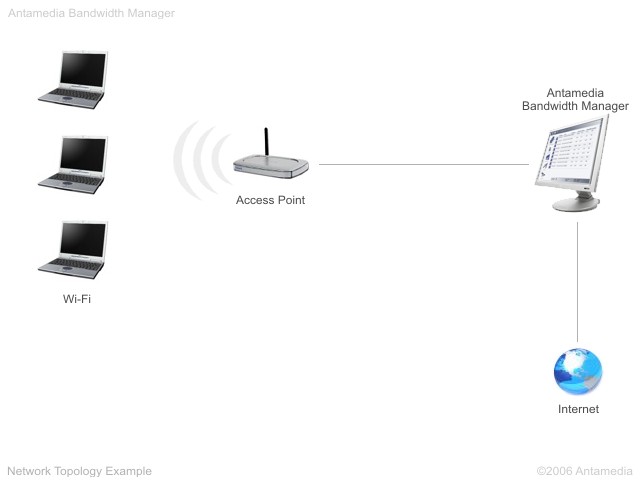Antamedia Bandwidth Manager should be
installed on standard PC computer running Windows OS. We'll call this
computer Server computer.
Computer with installed Bandwidth Manager have to be a gateway for
other computers in the network. With such setup we are forcing all
computers in network to redirect traffic through Bandwidth Manager
which will control whether such traffic should be allowed or blocked.
Server need to have 2 network cards. One network card (NIC1) will
accept traffic from your network and it will pass it to Bandwidth
Manager. If traffic is allowed, traffic will be redirected to second
network card (NIC2) which is connected to Internet. Between NIC2 and
Internet you can use routers, bridges, modems (xDSL, ISDN, Cable...).
NAT (Network Address Translation) should be disabled on all routers.
With traffic we are assuming opening web pages or other type of
communication with Internet.
Bandwidth Manager software doesn't require any specific hardware so
you can use Access Points, Modems, Switch or Routers that you already
own, and just configure network settings.
As a first step, we will share
Internet connection on NIC 2. To remind you, this is a network card
that connect server computer with Internet. We recommend using Windows
Interent Connection Sharing (ICS) as it's easy to setup and it's free
to use. Detailed steps are described here:
NIC1 (connects your network with
server computer) will get IP address 192.168.0.1. This is default IP
that Internet Connection Sharing sets to your network card. Note that
you can change this IP address to some other IP address. Subnet mask is
255.255.255.0 .
In this network topology, Access point connects wireless laptops
through the server computer to the Internet. IP address of Access Point
will be for example 192.168.0.10. Access Point has DHCP enabled so it
assigns IP addresses automatically to all wireless laptop computers.
Laptops will get IP address from range 192.168.0.11 to 192.168.0.50 and
will have the same subnet mask as your server computer 255.255.255.0.
Gateway should be 192.168.0.1 and DNS addresses are usually assigned by
your ISP. NAT (Network Address Translation) should be disabled on the
Access point.
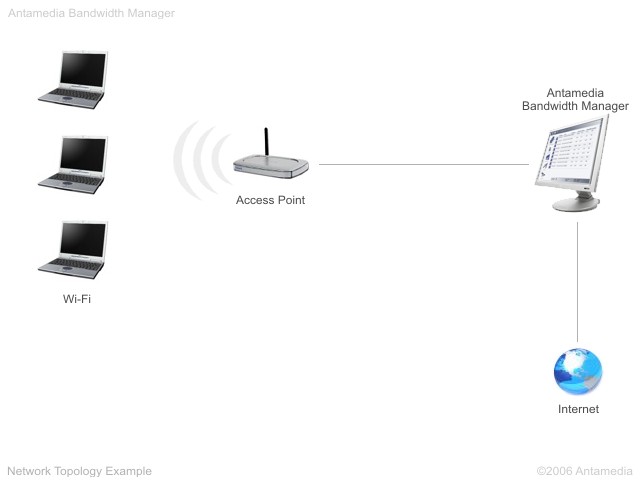
Few wireless laptops, access point, and computer running Bandwidth Manager which is connected to the Internet
Once your customers step in your
Access Point WiFi range, they will be able to scan the network and
discover your Access Point. After they connect, Access Point will
assign them IP and DNS settings automatically using DHCP. Please note
that you need to enable free connection to Access Point without
encryption or other limitations. If you have multiple Access Points you
should specify different IP range that DHCP assigns to wireless users.
At this point, customer is connected to your WiFI and is able to use
internet. Bandwidth Manager will check this IP / MAC and since customer
is not authenticated, it will block access to the internet. In the case
autologin option is enabled, all user without authentication will be
able to use internet with default limitations.