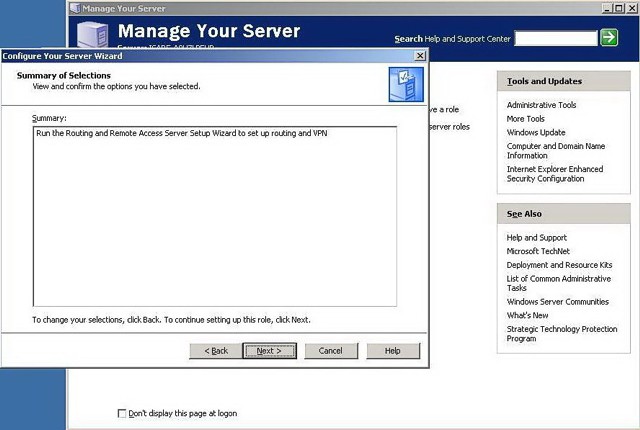Routing and Remote Access (RRAS) is a built-in component in Windows 2003 Server. As its name indicates, it combines routing and remote access functionality into a single administrative interface, allowing the server to be turned into a secure, software-based router or a remote access server, or both.
1. This is the Server Configuration Manager that will appear after the completion of Windows 2003 Server. Make sure that all the network card are configured will the IP (LAN and WAN) and click on the Add or remove a role button 2. Server Configuration Manager will search for all available network card on your server computer. 3. If you want to use just the RRAS and DHCP, tick the “Custom Configuration” and click Next. button 4. To add the Remote Access/VPN Server role to your server, select that role and click the Next button to move on to the next screen in the wizard 5. New screen provides you with a quick overview of the options you selected. Click Next button. Wait for a while and on new screen choose again Next button. 6. RASS is just another method other than Internet Connection Sharing, so just tick Nat address translation (NAT) and click Next button
7. Choose the network adapter that have access to the Internet and click Next button 8.Tick "Enable basic name and address services" and press Next button 9. Make sure that your IP and Subnet Mask are in the range as listed and click Next button 10. To Complete Routing and Remote Access server setup wizard press Finish button 11.A role has been configured to the server and it will be listed. To access the Remote Access / VPN Server, just click the “Manage this remote access / VPN Server” button.
If you have any question which is not explained in Manual, feel free to contact us! To download latest versions of our software please go to download section. |
©2001-2007 Antamedia
|